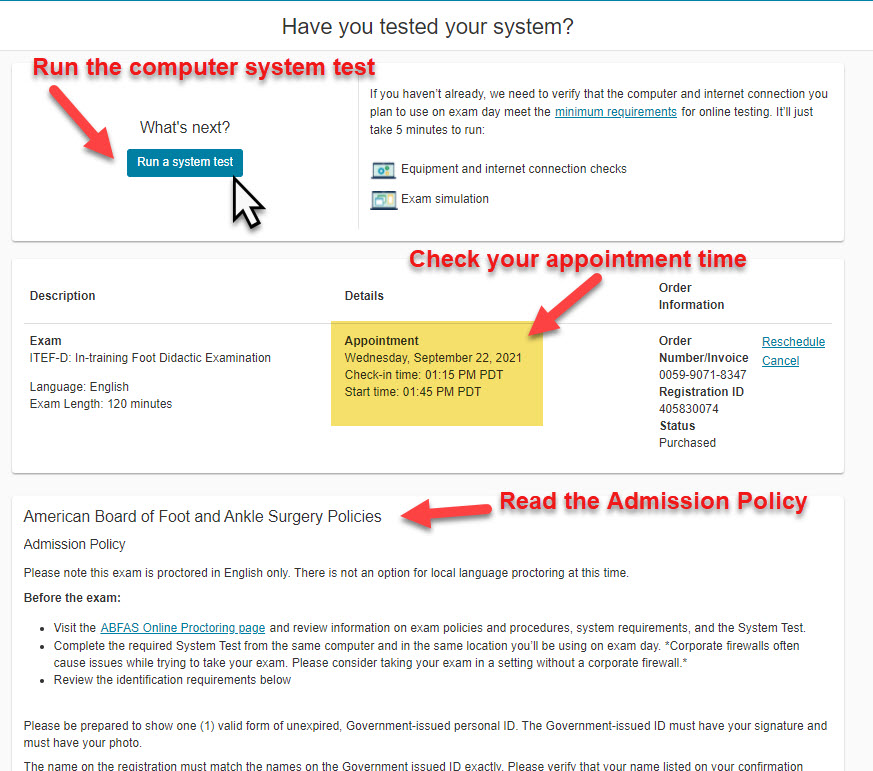Online Didactic ITE Appointment Time and Computer System Check
Get ready for your online ABFAS Didactic In-training Exam. You are responsible for confirming your exam appointment time, running the computer system test, and understanding the Admission Policy.
You must have a personal computer with a webcam, audio/mic, a good internet connection, and a smart phone. It is important that you run the system test on the computer and network where you will be taking your exam.
Navigating to Your Pearson VUE Appointment Time, System Test, and Admission Policy Page
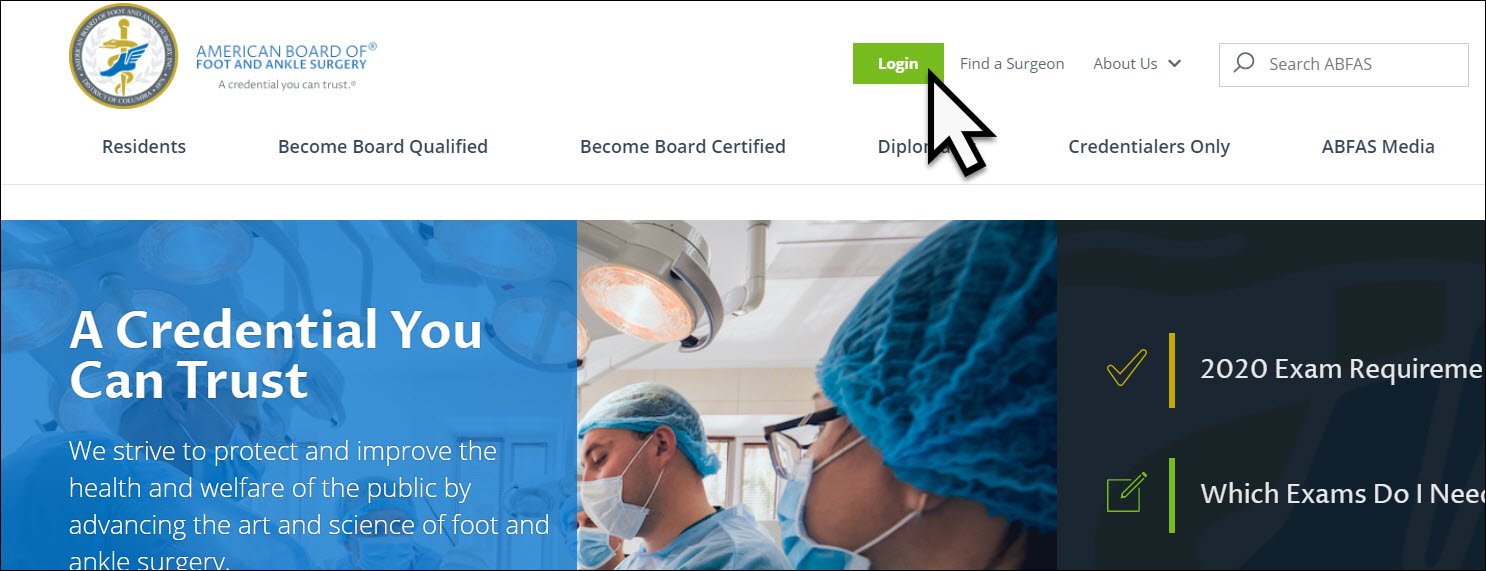
2. Click the EXAMINATIONS tab.
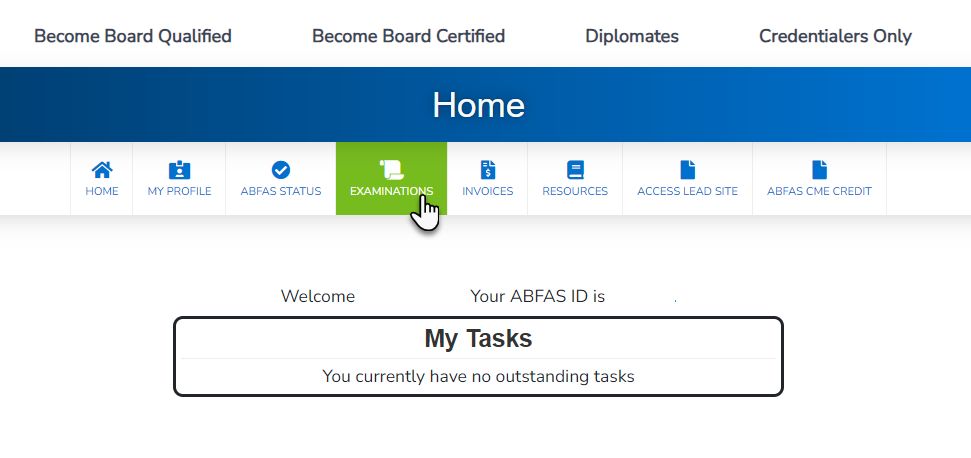
3. Click the Schedule/View Exam with Pearson VUE button, which will take you to the Pearson VUE site's dashboard.
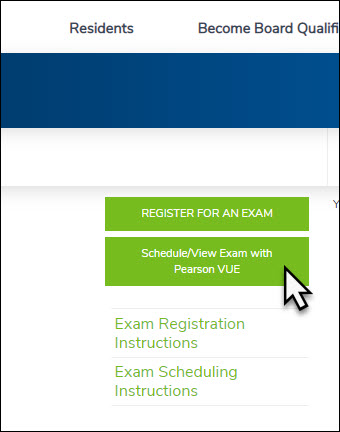
4. Click an exam under Purchased Online Exams. You must have already scheduled an online exam.
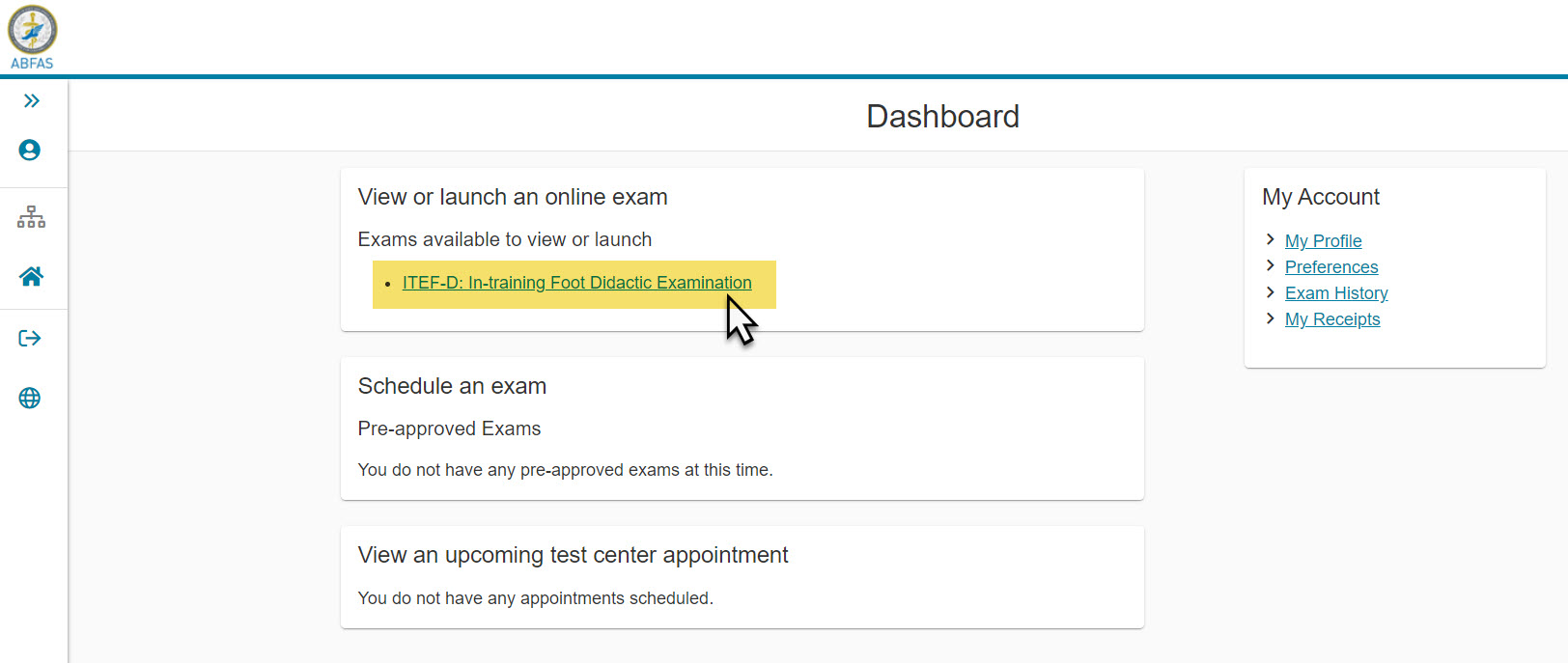
5. Next, you will be on the Online Exam Details page.
Check Your Appointment Time
Be sure to check the time zone and time (including if the appointment
is scheduled for AM or PM).
Run the System Test
Click the "Run a system test" button. You
will then be taken to the systems test. Remember, it is important that you run
the systems test on the computer and network where you will be taking
your exam.
Read the Admission Policy
It is very important for you to understand the admission policy to
ensure you will have no issues when starting your online exam.